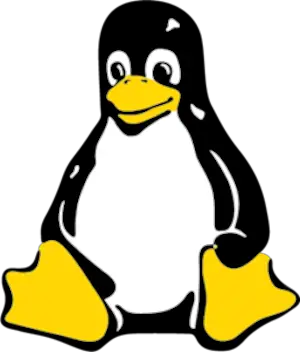Best 10 Simple examples of Grep Command in Linux Unix
- Admin
- Dec 31, 2023
- Linux-unix
Multiple examples of Grep command in linux
- Grep command tutorials and syntax
- Search for a word in a file
- Case-insensitive search for a word in a file.
- Recursive search using the grep command
What is a Grep Command in Linux?
Grep is a popular and powerful command in Linux and Unix operating systems.
Each developer and QA in software development need to know about grep command usage.
Questions on Grep are asked by almost all interviews for the developer/QA role. Everyone in the Software field must know the Grep Usage and commands.
Grep is used to search in a file or multiple files for matching keywords or lines. Grep searches for a word and return the line in the set of one or more files. Grep command can be input to some other command and Grep can be used in a variety of ways as follows.
Grep Command usage syntax
grep 'word' /file/name or /directory/path
Below is the sample file for all grep examples.
$ cat cloud.txt
This tutorial is about to grep command in Linux and Unix usage
Grep is a powerful search tool for searching words in a set of files
Grep can be used with other Linux commands
Grep is so fast compared to other commands in Linux systems.
How to search for a word in a file
$ $ grep ‘word’ cloud.txt Grep is a powerful search tool for searching words in a set of files
Keyword ‘word’ searched in cloud.txt returns the matching line which has ‘word’. By default grep without any options searches for files if the file name is specified, and directories, not subdirectories if the directory specified
How to do case insensitive search for a word in a file
By default Grep command in Linux or Unix treats each case-sensitive word as different. To do a case-insensitive search, the Grep command has the option -i
grep -i "Grep" cloud.txt
It prints all lines in the cloud.txt file as grep variations (Grep, grep) are presented in each line of the file.
Find the Count of words matched in a file
Grep command with option -c gives a count of a given word in a file
grep -c "Grep" cloud.txt
And the output is 3 if we add an option –I and the output is 4.
Recursive search using grep command
By default Grep command searches files in current directories, To do subdirectories, have to use the -r option
grep -r "Grep" /usr/cloud