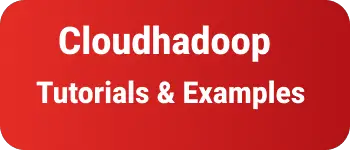How to Remove first and last characters of a Strings in Rust example
This tutorial explores multiple methods for removing the first and last characters of a string in Rust.
How to remove the first and last characters of a String
There are multiple ways we can do it.
String slice range
This method removes the first and last characters by creating a string slice range starting from index 1 to string.length - 1. Syntax is 1..string.lengh-1
fn main() { let name = "Welcome"; if name.len() >= 2 { let result = &name[1..name.len() - 1]; println!("{}", result); } else { println!("String length is less than 2 characters"); } }Output:
elcomusing split_at with index:
This approach splits the string using split_at function with the index
string.len() - 1, then further splits the first string withindex 1and prints it.fn main() { let name = "Welcome"; let name = name.split_at(name.len() - 1); let name = name.0.split_at(1); println!("{}", name.1); }Output:
elcomUsing String.chars iterator
This method utilizes the
String.charsiterator to iterate over each character, skipping the first character and taking the remaining characters excluding the last one, and then collecting them into a new string.fn main() { let name = "Welcome"; let name: String = name.chars().skip(1).take(name.len() - 2).collect(); println!("{}", name); }Using String’s Built-in Methods
This approach involves creating a mutable string, allowing modification, then using the
removemethod to delete the first character and thepopmethod to remove the last character.The original string variable is modified and retun the result.
fn main() { let mut name = String::from("Welcome"); name.remove(0); name.pop(); println!("{}", name); }
Summary
This tutorial presents multiple methods for removing the first and last characters of a string in Rust, offering flexibility and versatility to developers based on their use.