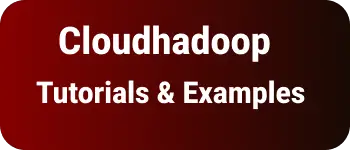Difference between Interceptor middleware and Filters in Nestjs
This tutorial talks about the usage of interceptors, middleware and filters in NestJS.
NestJS uses the below layer for the request and response life cycle.
Each request to the nestjs applicaiton executes the flow of functions or objects as given below Routehandler-Controller - Service- DAO- Database
There are interceptors, middlewares, and Exception filters that executes before and after of above components
What is Interceptor in NestJS
Execution life cycle Interceptors are functions, called before and after route handlers. It has access to Request and response objects which includes the result of Route handler execution.
Configuration: We can configure the Interceptors in the following
- In the controller class or method level using @UseInterceptors decorator
- Globally that applies to all route handlers using
app.useGlobalInterceptors()inmain.ts.
Use cases:
- Request and response modification
- Logger for the time taken for request and response execution
- Transform the result from functions and route handler
- Custom logical functionality configuration before and after method execution
What is Middleware in NestJS
- Execution life cycle
Middleware contains functions that are called before Route handlers. These have access to Http Request and Http Response objects. These are similar to Express Middleware. It does not have access to the result of route handler execution ie response returned from the controller.
You can configure multiple middleware in Request and response cycles. Middleware functions logic execution done, and Calling next() function in current middleware denotes that delegates the request to next middleware in the life cycle of request.
These are called before the request reached to nestjs controller. Configuration: Middlewares can configure either Globally or based on route wildcards and specific routes or by methods etc..
Middleware functions can be used in the following use cases.
- Authentication and Authrization functionality such as token validation
- request Body parser
- Request and Response body Modification
What are Exception Filters in nestJS
- Execution life cycle
Filters also called exception filters to handle customized exceptions for the user. These are called after-route hanlders and interceptors.
Configuration: We can configure the Exception filters in the following
In the controller class or method level using the
@UseFiltersdecoratorGlobally that applies to all route handlers using
app.useGlobalFilters()inmain.ts.use cases
Handles Unauthorized path logic
404 exception handler
server error handler
Central Global exception handler
Here is the execution flow of request and response in NestJS application
Middleware->Interceptors->Route handlers->Controllers->Interceptors-> Filters
Services
Conclusion
Learned interceptors, middileware, and filters and their execution flow in request response flow.