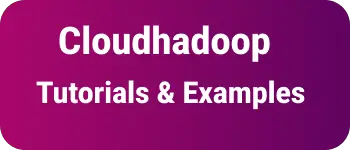Fix for User already has more than max_user_connections active connections in MySQL database
This is a short tutorial on how to fix (42000/1203): User already has more than ‘max_user_connections’ active connections in the MySQL database server.
You will see an error that failed to connect to the database.
These errors are thrown from the client machine connecting to the database server.
In MySQL, there is a limit on the maximum number of simultaneous connections to the database server.
If maximum connections from the same user to the database are more than the defined database max_user_connections.
The solution is to increase max_user_connections at the database server.
MySQL has a system variable max_user_connections that can be configured at either startup or runtime.
First, check how many maximum user connections are allowed using the below command.
show global variables like '%connections%'
It outputs the following things
max_connections 4030
max_user_connections 0
reserved_super_connections 20
As per the above command, max_user_connections is zero which means there is no limit on the number of connections allowed.
if max_user_connections is non-zero value, increase it to some value.
How can you increase max_user_connections in MySQL?
There are multiple ways we can configure at startup or runtime.
- startup to change maximum connections
Go to MySQL\Data\my.ini and update with the below values
max_user_connections = zero or give total connection you want
below are possible values A zero number means no limit on the number of connections a positive number is the maximum connections.
- Runtime to change maximum connections In the command line, You can set the global system variable value to zero or a positive number.
SET GLOBAL max_user_connections = 0 or number;
Once you set with either startup or command line, You need to restart the server to take effect.
The above changes were made from the client machine or database server.
Conclusion
You learned how to solve maximum connections.