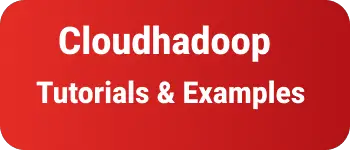humans.txt file basic tutorials with example
In this post, you’ll learn about the basics of the humans.txt file, including how to create it and include it into your website, along with an example.
What is the humans.txt file?
The humans.txt file is a text document created by website developers to showcase their work. It serves as a straightforward introduction to the people behind a website’s creation and is typically saved in UTF-8 format.
While the robots.txt file is geared towards search engines, the [humans.txt file](https://humanstxt.org/) file is designed for people, providing insights into the human contributors behind a website’s development.
Important points
- It has recently become a de facto standard.
- While creating a humans.txt file is optional, it can be beneficial for providing transparency about the website’s creators.
- Similar to sitemaps, favicons, and robots.txt files, the humans.txt file should be placed in the public root folder of your application.
- It typically includes information about developers, architects, content writers, DevOps personnel, and more, allowing for customization according to individual preferences.
Components of the humans.txt file
The humans.txt file typically contains the following entries
- Authors’ information
- Social media profiles such as Twitter, Facebook, GitHub, etc.
- Contact email addresses or URLs
- Authors’ locations
- Reference person
- Website’s last updated date
- Technologies used (frameworks, software)
- Any other relevant public information
- Note: From an SEO perspective, it does not directly contribute to search engine optimization.
Sample standard humans.txt file
Below is a sample text illustrating the contents of a standard humans.txt file. Keep in mind that while a standard format is suggested, you can customize the keys and values as needed:
/* TEAM */
Developer: Name.
contact: [email protected] or contact form link.
Twitter: Twitter username.
Location: Seatle, USA
[...]
/* THANKS */
Name: reference name or url of the person
[...]
/* SITE */
Last update: 2020/04/22
Standards: HTML5, CSS3,javascript..
Components: Angular,Nodejs.
Software: MEAN Stack
How to include the humans.txt file in websites
To include the humans.txt file in your website:
- Upload the file to your web application’s root directory.
- Access it through your website’s URL, typically at
website.com/humans.txt. - Ensure you have read and write privileges for uploading the file.
- Edit the HTML
headsection to add thelinktag
<link type="text/plain" rel="author" href="http://website/humans.txt" />
This allows you to include the humans.txt file either with a web server root folder or code accessible through the root.
Many companies utilize the humans.txt file, including Google, which provides a customized format at humans.txt file🔗 .
Advatnages
Provides transparency about the individuals involved in building and managing the website. Allows users to easily contact authors for questions, feedback, and suggestions.
Conclusion
In summary, the humans.txt file is designed for people, offering a simple yet effective way to provide insight into the human contributors behind a website’s development. It’s a recommended practice for enhancing transparency and user engagement within web applications.