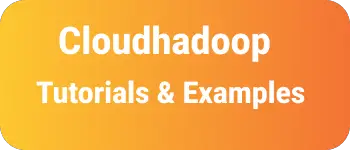Crucible Code Review Tool basics
What is the Crucible tool?
Crucible is a code review tool. This tool is developed by Atlassian. You can use it as the crucible cloud as well as individual web applications Code review is a collaborative process between developers of a codebase for delivering good code. This tool tracks code review activity and changes. the user enables to add comments to each line of source code. This is very useful for remote teams across the globe Code review is one of the important steps in the agile project management process for code quality check.
The code review process can be customized as per the development team’s requirement
Crucible Code Review user types
There are three user types in the crucible code review tool Author:- The person/developer who coded the source code. He will fix the bugs if any issues come Reviewer:- Developer/lead is the person who checks code for code review Moderator:- Person who created the review request for the code review process
We can use either a web-based code review tool or a crucible eclipse plugin
code review flow
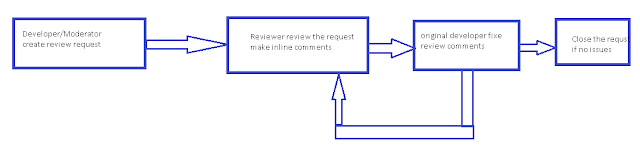
Crucible tool integrated with JIRA and FishEye tools for continuous integration and test-driven development
Crucible Code Review Process steps
Following are code review process in software development. We can use the same steps in Crucible
Developer resolves a bug.
Developer is done with the code changes and resolves a bug in JIRA.
Author (developer) initiates a code review.
Once a bug is in a resolved state, the author will trigger a code review
On the Fisheye tab section in JIRA, create a crucible review and assign a code reviewer(s).
The author should click the “Start Review” button to start the review process. Otherwise, a review won’t start and it won’t send an email notification to a reviewer.
Reviewer reviews the changes
Once a crucible review is created, a reviewer will be notified by email.
Reviewer opens the crucible windows, and reviews each file.
When all the changes are reviewed, and when no more change is needed, the reviewer completes the review by clicking the “Complete” button
Author (developer) closes a code review
The author summarizes the review, if no issues, then it will close the review.