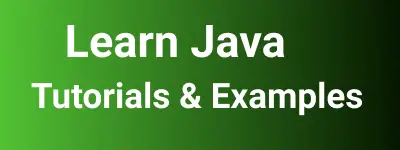How to Internationalization java applications
Usually, applications are developed in English, but when we want our applications to target users or customers of different countries, Sun provides the Internationalization concept in java.
Internalization or I18n is a set of Java classes or interfaces provided by java to support the global application in java. It means Java applications work with multiple languages and multiple countries.
What are items to do in Internationalization
- DateFormat
- Time Zone
- NumberFormat
- Message Format
- current symbol
when we target the above things, the application is named as internationalized applications
In simple terms, we develop applications in one language and can change to different local or localize the applications by doing the above things. In java, java.util.Locale class holds localized information
For example, have coded for creating a button in swing.
JButton buttonEx=new JButton(“Upload”);
here, the button label message is hardcoded, It is very difficult if we want to develop this application to target different regions.
To Localize the application, we have to separate the labels and place them in a property or resource file.
label message in the resource file for US country is
button.upload.label =Upload– label_en_US.property
In the same way, we need to create one resource property file for each country or language. This can be added to an application after application development is done.
button.upload.label = starten– app_de_DE.property
In java, java.util.ResourceBundle is used to read resource bundles or property files.
To read resource files, we can use java.util.ResourceBundle.
Creating resourceBundle
ResourceBundle rb = ResourceBundle.getBundle(basename, locale);
The above code will read the locale-specific resource file, if it is not found, the default locale resource is considered.
In Java applications, java.text.DateFormat, java.text.NumberFormat, java.text.MessageFormat are used to achieve Internationalization
If you like this post, please share by clicking the google +1 button